- City Fajr Shuruq Duhr Asr Magrib Isha
- Dubai 05:31 06:45 12:35 15:51 18:20 19:34
Microsoft announced its all new Windows 10 with a totally new user interface, start screen, spartan browser, device integration, including Xbox One and brought in its personal assistant Cortana from mobiles to desktops as well.
With Windows 10, Microsoft has actually displayed that it is serious about making its massive desktop fans use compatible software on tablets and mobile devices as well.
If Windows 8 was all about bringing the mobile experience to the desktop – and it did terribly fail, then Windows 10 is about carefully crafting an OS to make it compatible across devices and seamlessly work from any of the devices.
Here are the ten significant aspects of the New Windows 10 announcement:
1. Windows 10 to come as free update
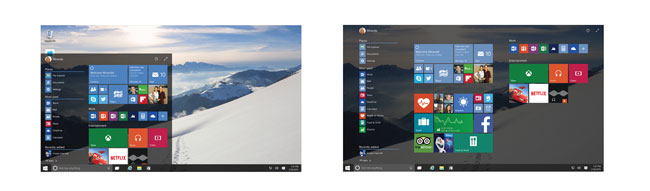
Microsoft has announced that Windows 10 will be rolled out as a free update to customers running Windows 7, Windows 8.1, and Windows Phone 8.1 who upgrade in the first year after launch.
According to Microsoft it will be a one-time upgrade: once a Windows device is upgraded to Windows 10, we will continue to keep it current for the supported lifetime of the device – at no additional charge.
Enterprise customers will get continued support the way it is being done today.
With Windows 10, a best practice we recommend for many enterprise devices is to connect to Windows Update and be kept up-to-date with the latest security and productivity improvements as soon as they are available.
2. Cortana to now reside in PCs, tablets
Cortana – Microsoft`s digital assistant that scored extensively over rival Siri will make its presence felt on the PCS as well. As a desktop user all you need to do is Hey Cortana, and she springs out with a response. Cortana not only keeps tab of all your activities, but learns your preferences to provide relevant recommendations proving quick access to reminders.
3. Multi device platform
The most significant update of Windows 10, Microsoft has put together an OS that can be integrated across the devices be it a PC, tablet or a mobile device. If Windows 8 was about introducing the mobile version into the desktops and PCs, Windows !0 takes the desktop experience to the mobile devices. Working on a mobile and tablet will look and feel exactly like working on a PC. What`s more there would be a centralized app store for all devices.
"And just like any Internet service, the idea of asking "What version are you on?" will cease to make sense – which is great news for our Windows developers. With universal Windows apps that work across the entire device family, developers can build one app that targets the broadest range of devices – including the PC, tablet, phone, Xbox, the Internet of Things, and more,"wrote Terry Myerson, executive vice president of the Operating Systems group in his latest blog post.
4. Spartan
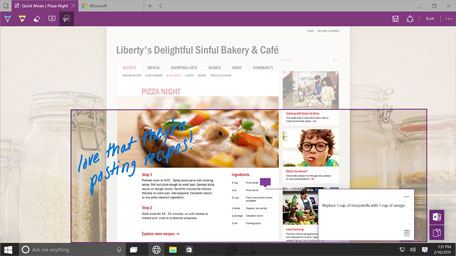 Microsoft also announced a new web browser and has named it Spartan that makes reading more easier and simple. The new browser will not only integrate Cortana, but also allow a user to take notes and share.
Microsoft also announced a new web browser and has named it Spartan that makes reading more easier and simple. The new browser will not only integrate Cortana, but also allow a user to take notes and share.
"The next generation browser was built with greater interoperability, reliability and discoverability, with a new look and feel built just for Windows 10," says Myerson.
5. Office everywhere
Microsoft has also introduced a new version of Word, Excel, PowerPoint, OneNote and Outlook that is designed from ground up to work across devices. "It offers a consistent, touch-first experience across phone, tablet and PC. Designed from the ground up to run on Windows, you can easily create and edit Word documents, annotate slides in real-time with new inking features or easily present PowerPoint presentations, and with new touch-first controls in Excel you can create or update spreadsheets without a keyboard or mouse," says Myerson and added that the next version of the Office desktop suite is also currently in development, more on this in the coming months.
6. Xbox

Xbox on Windows 10 lets gamers access Xbox Live gaming network on both Windows 10 PCs and Xbox One. Players can capture, edit and share their gaming moments with Game DVR, and play new games with friends across devices.
Phil Spencer, Head of Xbox at Microsoft, sharing the company's vision for gaming on Windows 10 and Xbox One said, "we're bringing some of the most exciting features from Xbox Live and some of the most popular Xbox experiences into Windows 10 itself. The built-in Xbox app is the place where your world of gaming comes together."
Bringing Xbox Live across platforms means taking all its social, interactive elements and gamers across devices. Developers will also get full access to the Xbox Live API, making it easier to create gaming scenarios across devices.
Deep integration of Xbox on Windows 10 means games on Xbox One can be streamed through home network to Windows 10 PC or tablet, anywhere in the house.
Windows 10 will now support Direct X 12 to enable high-end graphics. Games authored or updated for DirectX 12 will see improvements in speed, efficiency and graphics capability on Windows 10.
Soon Microsoft will also introduce Windows 10 to Xbox One to enable seamless interaction with PC gamers and to give developers who want to extend their applications to the television an easy path to do so.
7. Continium mode
Microsoft has introduced a new mode where the moment you connect a keyboard to a tablet or a phablet, the device recognizes the move and convers to user interface to a PC mode. Specifically aimed to feature on 2in1 device the feature will result in easy adaptability.
8. Microsoft HoloLens
Microsoft also showcased a massive 84 inch screen powered by a Surface tablet to create the world’s first holographic computing platform – complete with a set of APIs that enable developers to create holographic experiences in the real world.
"With Windows 10, holograms are Windows universal apps and Windows universal apps can work as holograms, making it possible to place three-dimensional holograms in the world around you to communicate, create and explore in a manner that is far more personal and human," says Myerson.
Microsoft HoloLens allows users to view holograms in high definition and hear them in surround sound. "With advanced sensors, Microsoft HoloLens can see what you are looking at and understand what you are communicating with your hands and voice. By putting you at the center of the Windows 10 computing experience, Microsoft HoloLens allows you to create, access information, enjoy entertainment, and communicate in new and exciting ways," he adds.
9. Surface Hub

The Surface Hub features art digital white boarding, instant remote conferencing, the ability for multiple people to share and edit content on the screen from any device, and a platform for large-screen apps.
Specifically meant for corporate use and in educational environments
the feature allows teams to work together using various tools such as Skype and OneNote.
According to Myerson, the built in cameras, sensors and mics, as well as the new screen that was built from the ground up for ink and touch will enhghance the experience .
10. Insider Programme
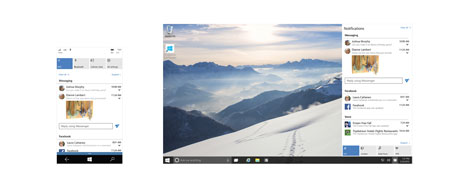
Microsoft does not want to repeat the mistakes it did with Windows 8. It has announced a new Windows Insidert Programme, where it has employed the services of more than 1.4million users to test its new beta OS and provide it with constant feedback and updates.
![]() Follow Emirates 24|7 on Google News.
Follow Emirates 24|7 on Google News.